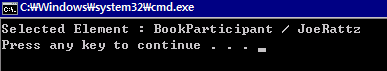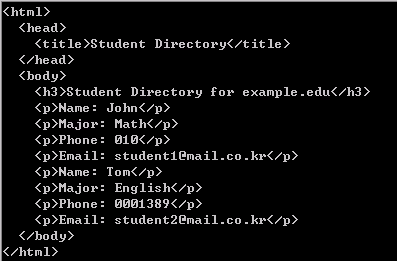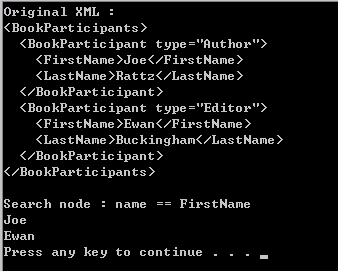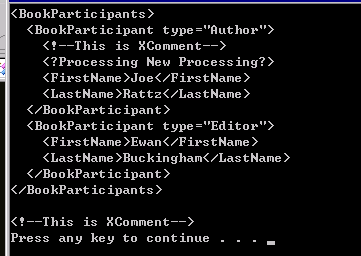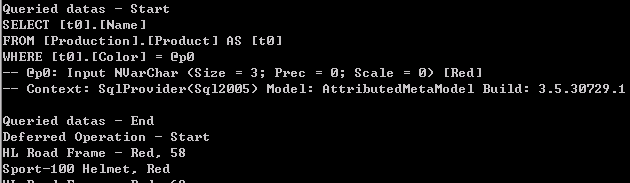XML Schema(*.xsd)파일을 이용한 XML의 Validation과 기존의 XmlDocument에서 지원되는 XPath 역시 같이 지원 가능하다. 또한, 제공되는 XML을 통한 XML Schema를 역으로 얻어내는 방법을 같이 제공하고 있다.
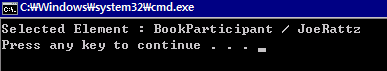
var xDocument = new XDocument();
var rootElement = new XElement("BookParticipants");
var bookElement1 = new XElement("BookParticipant");
bookElement1.Add(new XAttribute("type", "Author"));
bookElement1.Add(new XElement("FirstName", "Joe"));
bookElement1.Add(new XElement("LastName", "Rattz"));
rootElement.Add(bookElement1);
var bookElement2 = new XElement("BookParticipant");
bookElement2.Add(new XAttribute("type", "Editor"));
bookElement2.Add(new XElement("FirstName", "Ewan"));
bookElement2.Add(new XElement("LastName", "Buckingham"));
rootElement.Add(bookElement2);
xDocument.Add(rootElement);
xDocument.Save("bookparticipants.xml");
XmlSchemaInference infer = new XmlSchemaInference();
XmlSchemaSet schemaSet = infer.InferSchema(XmlReader.Create("bookparticipants.xml"));
XmlWriter xmlWriter = XmlWriter.Create("bookparticipants.xsd");
foreach(XmlSchema xmlSchema in schemaSet.Schemas())
{
xmlSchema.Write(xmlWriter);
}
xmlWriter.Close();
XDocument schemaDocument = XDocument.Load("bookparticipants.xsd");
Console.WriteLine(schemaDocument);
정말로 대단한 기능이라고 생각이 되는 것이, XML 파일만 있더라고 그 안에서 XSD의 추론이 가능해지기 때문에, 그 응용을 어떤 방향으로 솔찍히 해줘야지 될지 잘은 모르겠다는 생각이 든다. 아직 XSD를 잘 사용을 안하고 있는 것이 잘 모르고 있는 이유중 하나일 것 같다.
XML의 Validation은 다음과 같이 할 수 있다. 기존의 XmlDocument와 코드가 완전히 동일하다.
XmlSchemaSet schemaSet = new XmlSchemaSet();
schemaSet.Add(string.Empty, "bookparticipants.xsd");
try
{
xDocument.Validate(schemaSet, null);
Console.WriteLine("Document validated successfully");
}
catch(XmlSchemaValidationException ex)
{
Console.WriteLine(ex.Message);
}
마지막으로 XDocument에서의 XPath 사용을 간략한 예이다.
xDocument.Add(rootElement);
XElement xElement = xDocument.XPathSelectElement("//BookParticipants/BookParticipant[FirstName='Joe']");
Console.WriteLine(string.Format("Selected Element : {0} / {1}", xElement.Name, xElement.Value));